💻 new macbook setup
I recently got a new M3 MacBook Pro, and I wanted to document exactly how I set it up. Not only do I want to share this with you, but I also want to use it as a reference for myself in the future.
Before setting up a new computer, I always backup all of my previous settings.
🔺 install updates
- Check for system updates
- Check for app store updates
🗑️ uninstall applications
- GarageBand
- Keynote
- Pages
🎛️ adjust settings
icloud
- Login to iCloud
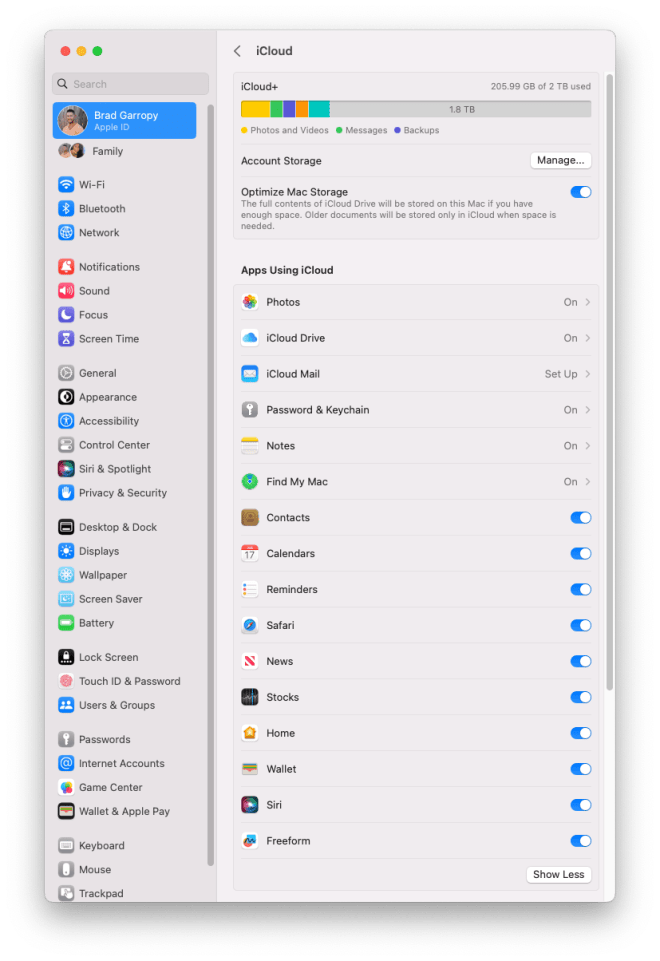
sound
- Set Output to Elgato XLR Dock
- Set Input to Wave Link Stream
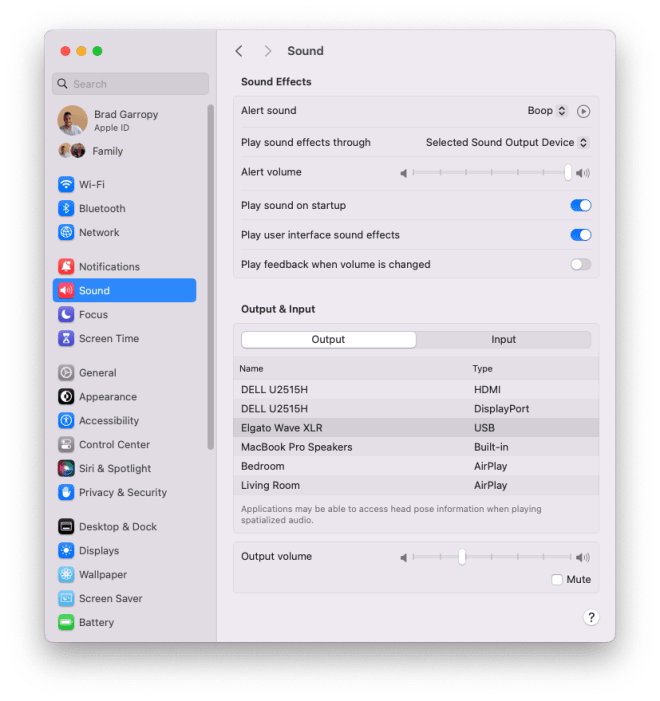
general
- Language & Region
- Change First day of week to Monday
- Autofill & Passwords
- Check Delete after use
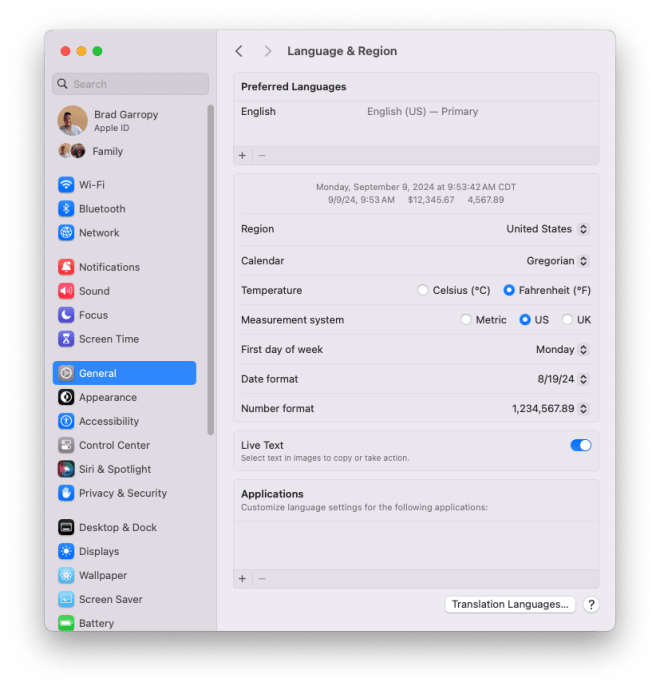
control center
- Select Show in Menu Bar for Bluetooth
- Select Always Show in Menu Bar for Focus
- Select Don't Show in Menu Bar for Spotlight
- Select Don't Show in Menu Bar for Siri
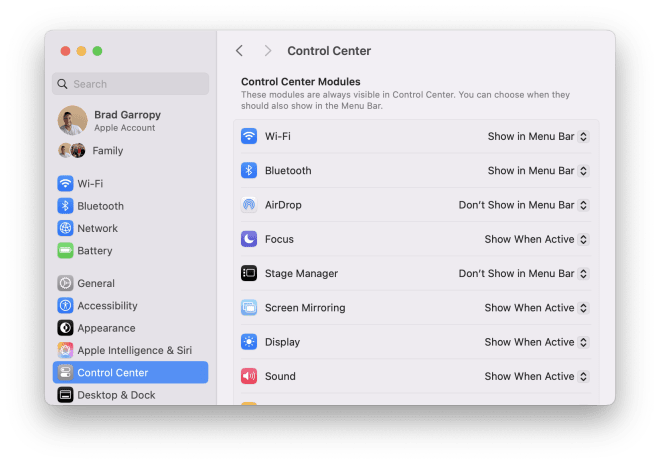
apple intelligence & siri
- Select "Siri" or "Hey Siri" for Listen for
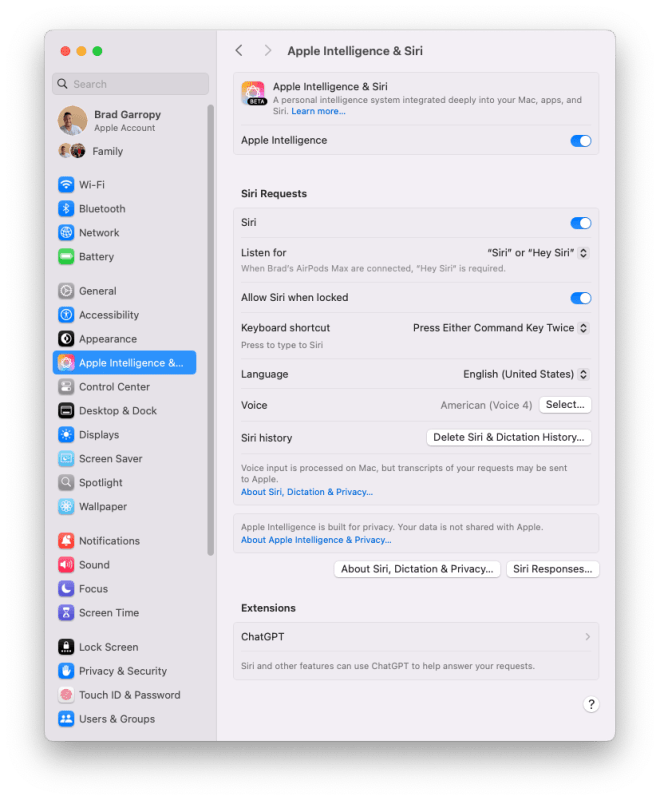
desktop & dock
-
Remove all applications from the dock
-
Enable Automatically hide and show the Dock
-
Disable Show suggested and recent apps in Dock
-
Set Click wallpaper to reveal desktop to Only in Stage Manager
-
Disable Tiled windows have margins
-
Setup Mission Control hot corners
Mission Control Mission Control Desktop Desktop
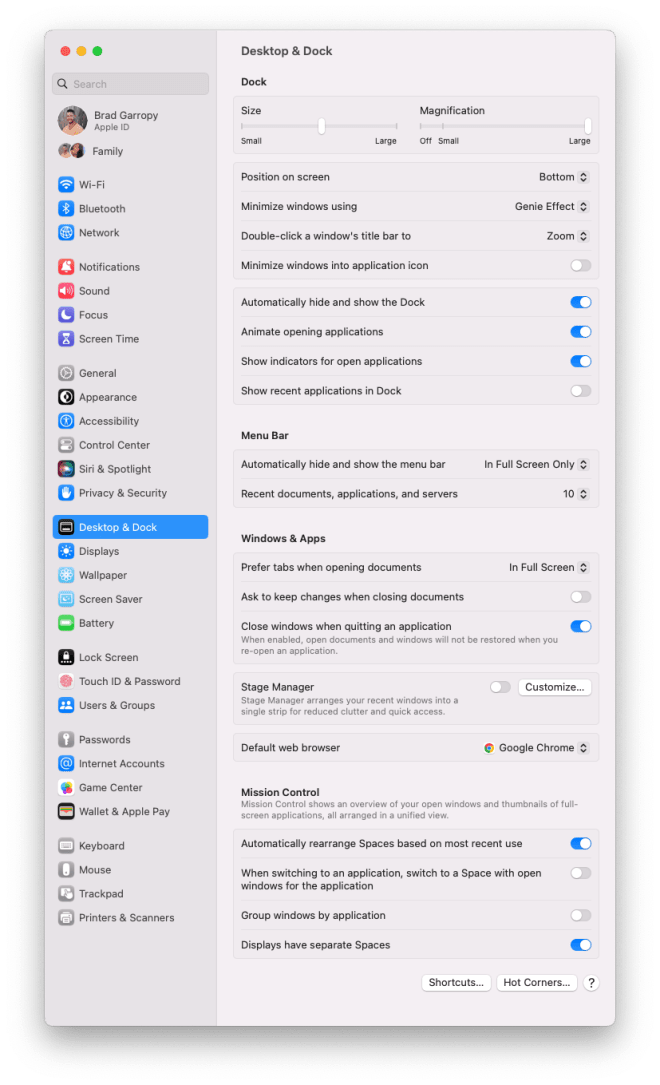
wallpaper
- Select Dynamic wallpaper
- Enable Show as screen saver
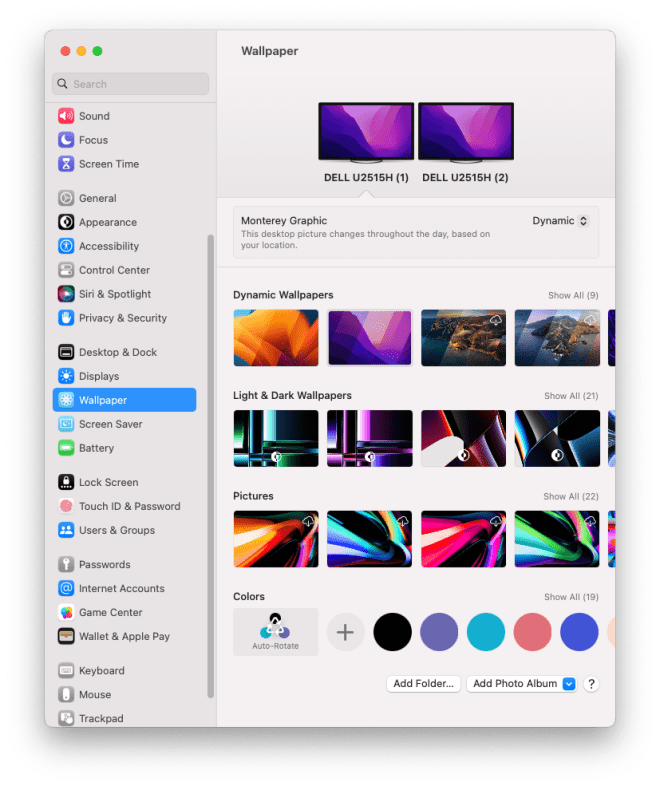
notifications
- Disable Summarize notifications
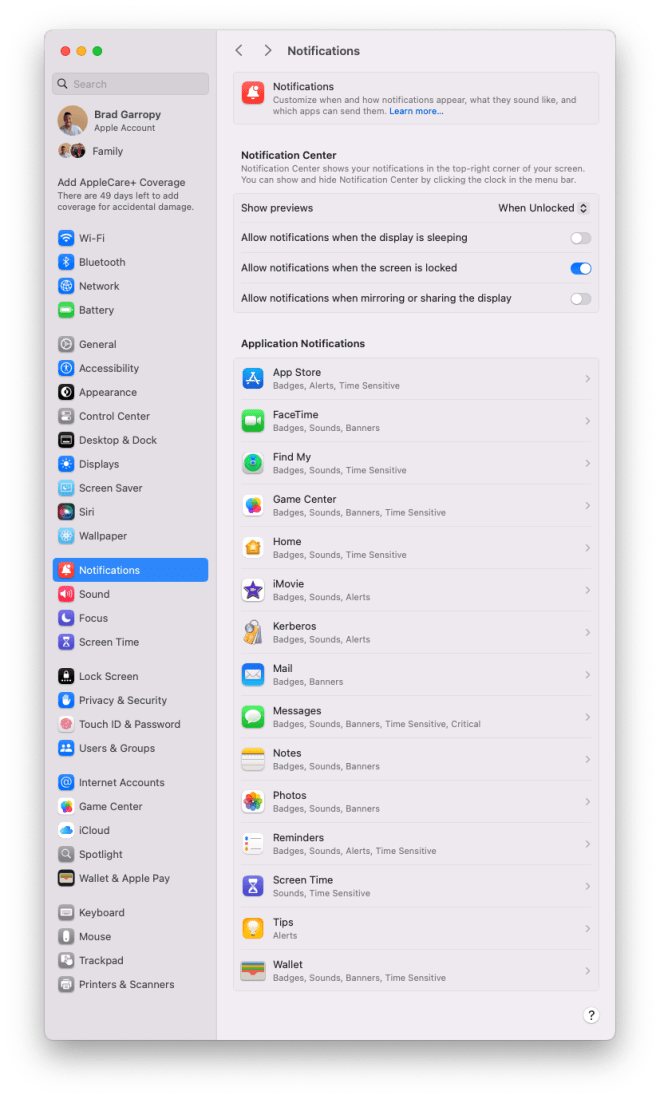
touch id & password
- Add fingerprint
- Enable Touch ID
- Allow unlocking with Apple Watch

internet accounts
- Add
bradgarropy@gmail.comaccount- Select Mail and Calendar
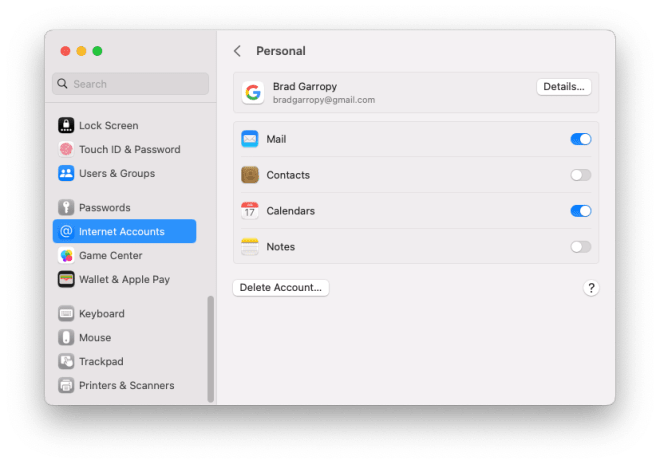
keyboard
- Keyboard Shortcuts > Modifier Keys
- Swap the Control and Command keys on the CTRL Keyboard
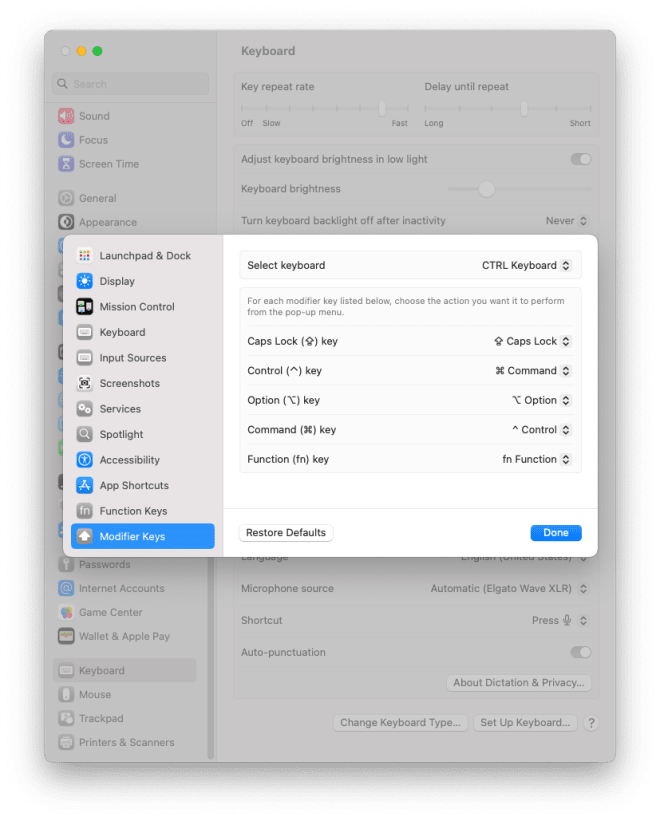
mouse
- Uncheck Natural scrolling
- Increase Scrolling speed
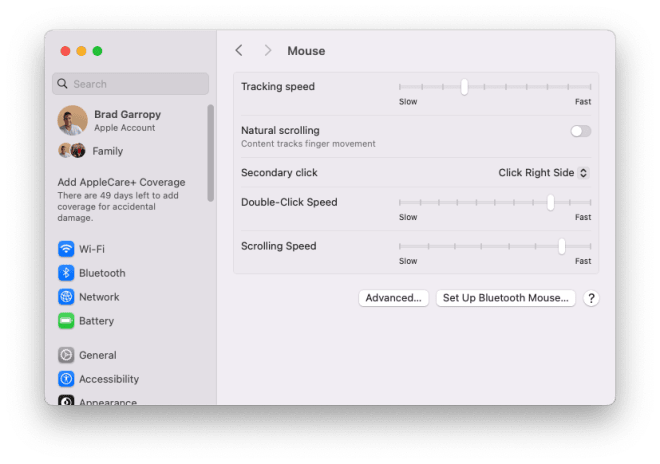
printers & scanners
- Go through the Add Printer, Scanner, or Fax... flow
applications
- Photos > View > Show
- Uncheck Shared with You
- Photos > View
- Check Show Hidden Photo Album
- Mail > Settings > Viewing
- Uncheck Summarize Message Previews
- Mail > Settings > Composing
- Uncheck Quote the text of the original message
- Mail > Settings > Signatures
- Move signatures to appropriate accounts
- Messages > Settings > General
- Check Share Name and Photo
- Uncheck Summarize messages
- Increase Text size
- Messages > Settings > iMessage
- Check Enable Messages in iCloud
- Notes > Settings
- Increase Default text size
- Safari > View
- Select Show Status Bar
- Safari > Settings > Advanced
- Check Show full website address
- Check Show features for web developers
- Podcasts > Settings > General
- Uncheck Download When Saving
- Select Off for Automatically Download
- Podcasts > Settings > Playback
- Select Stop when an episode ends
- Finder > Settings> General
- Set New Finder windows show to Desktop
- Finder > Settings > Tags
- Delete all tags
- Finder > Settings > Sidebar
- Enable only the following options
- Applications
- Desktop
- Downloads
- bradgarropy
- iCloud Drive
- Shared
- Hard Disks
- External Disks
- Disable everything else
- Enable only the following options
- Elgato Control Center > Preferences > General
- Check Link accessory controls
- Check Automatically switch off accessories
- Elgato Control Center > Preferences > Startup
- Check Open automatically on Log In
- Elgato Stream Deck > Preferences > Plugins
- Elgato Wave Link > Configure Wave Link
- Add Elgato XLR Dock as audio input
- Install DeeGate
- Set noise gate to
36db
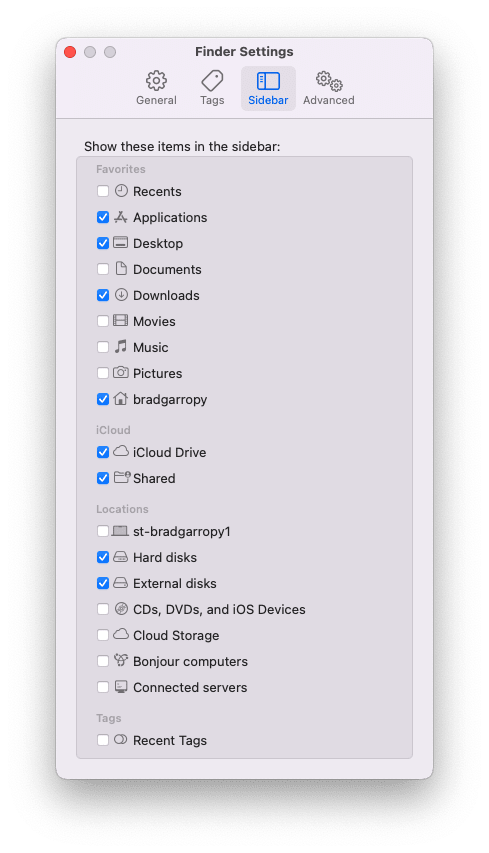
📥 install applications
- Google Chrome
- Sign in
- Raycast
- Discord
- Elgato Camera Hub
- Elgato Control Center
- Elgato Stream Deck
- Elgato Wave Link
- OBS
- vscode
- Update
- Sign in with GitHub
- Install shell command
- iMovie
- Postgres.app
🖋️ fonts
📦 development packages
# brew
/bin/bash -c "$(curl -fsSL https://raw.githubusercontent.com/Homebrew/install/HEAD/install.sh)"
brew install git
brew install gh
# node
curl -o- https://raw.githubusercontent.com/nvm-sh/nvm/HEAD/install.sh | bash
nvm install stable
npm install --global netlify-cli
npm install --global vercel
npm install --global @vcode/vsce