🌑 next.js dark mode
The dark mode on my website was always pretty half baked, so while I was converting to Tailwind, I spent some time improving it. There were a few major requirements I wanted to implement.
- The color theme can be modified by the user.
- The color theme is persisted across reloads.
- The color theme is persisted across page transitions.
- There is no light mode flicker.
The rest of the post will go into more detail explaining how I accomplished this. You can also reference the pull request for the full implementation.
♟️ strategy
My overall strategy involved a few different aspects. First, I maintained the theme state in a React context. Next, I persisted the theme across reloads using local storage. Finally, I applied the theme by adding a dark class to the html element, and Tailwind handled the rest of the styling.
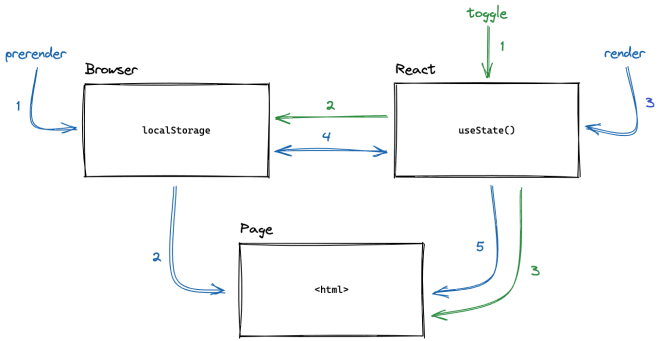
Anytime the theme changes, both localStorage and the html class are updated to reflect the current value. When the application loads, it checks localStorage for an existing user preference before defaulting to light mode. And last but not least, a prerender script is run to initialize the html class to match the value in localStorage in order to prevent light mode flicker.
🤲🏼 theme provider
I started by creating the ThemeContext and ThemeProvider so that the theme could be used freely throughout the application without prop drilling. At it's core, it just holds the theme value in state.
const ThemeProvider: FC<ThemeProviderProps> = ({children}) => {
const [theme, setTheme] = useState<Theme>()
const context: ThemeContextType = {
theme,
setTheme,
}
return (
<ThemeContext.Provider value={context}>
{children}
</ThemeContext.Provider>
)
}In order for this context to be shared with the rest of the application, I created a custom _app.tsx to wrap everything in the ThemeProvider.
import {ThemeProvider} from "context"
const App = ({Component, pageProps}: AppProps) => {
return (
<ThemeProvider>
<Component {...pageProps} />
</ThemeProvider>
)
}Once the provider was in place, I was able to access the theme from anywhere by using the useTheme hook shown below.
const useTheme = (): ThemeContextType => {
const themeCtx = useContext(ThemeContext)
return themeCtx
}Next I started making the theme respond to user interactions.
🌗 theme toggle
In the header of my site I have a theme toggle. This is where I used useTheme to respond to user interactions. Now the newly selected theme would be populated in the context.
import {useTheme} from "hooks"
const ColorTheme: FC = () => {
const {theme, setTheme} = useTheme()
const onClick = () => {
if (theme === "light") {
setTheme("dark")
} else {
setTheme("light")
}
}
return (
<button onClick={onClick}>
{theme === "light" ? <Moon /> : null}
{theme === "dark" ? <Sun /> : null}
</button>
)
}Anytime the theme changed, I updated both the localStorage value and the html class to match. This process was managed with a useEffect that ran anytime theme changed.
useEffect(() => {
if (theme === "dark") {
window.localStorage.setItem("theme", "dark")
document.documentElement.classList.add("dark")
}
if (theme === "light") {
window.localStorage.setItem("theme", "light")
document.documentElement.classList.remove("dark")
}
}, [theme])⏳ theme loading
Now I had to handle initializing the theme. Because the user's latest choice was in localStorage, I created a useEffect that runs when the provider is mounted that pulled the persisted value and initialized the context. However, if no theme was stored, I defaulted to light mode.
useEffect(() => {
const localTheme = window.localStorage.getItem("theme")
setTheme(localTheme ?? "light")
}, [])📸 preventing flicker
So far the implementation was pretty straight forward, but there was still one glaring problem. If the user preferred dark mode, there was a flash of light mode before React kicked in and initialized the context to match localStorage. In order to prevent this flicker, I needed a script to run before React rendered.
Next.js had me covered here with their <Script> component. This allowed me to inject some custom JavaScript that executed in the <Head> prior to the application rendering.
import Document, {Head, Html, Main, NextScript} from "next/document"
import Script from "next/script"
const Document = () => {
return (
<Html>
<Head />
<body>
<Main />
<NextScript />
<Script src="/theme.js" strategy="beforeInteractive" />
</body>
</Html>
)
}The prerender script was very short, all it had to do was make the initial html class match whatever localStorage had, so no flicker would occur once React rendered.
const localTheme = window.localStorage.getItem("theme")
if (localTheme === "light") {
document.documentElement.classList.remove("dark")
}
if (localTheme === "dark") {
document.documentElement.classList.add("dark")
}🔫 perfect dark mode
Although this implementation was a bit confusing, the result was exactly what I was looking for. I took a lot of inspiration from Josh Comeau's post titled The Quest for the Perfect Dark Mode, and made some changes to adjust the solution to fit Next.js.
This isn't a problem I'd like to solve twice, so I'm considering publishing this solution on npm for reuse in my other projects. Let me know if that's something you'd be interested in!